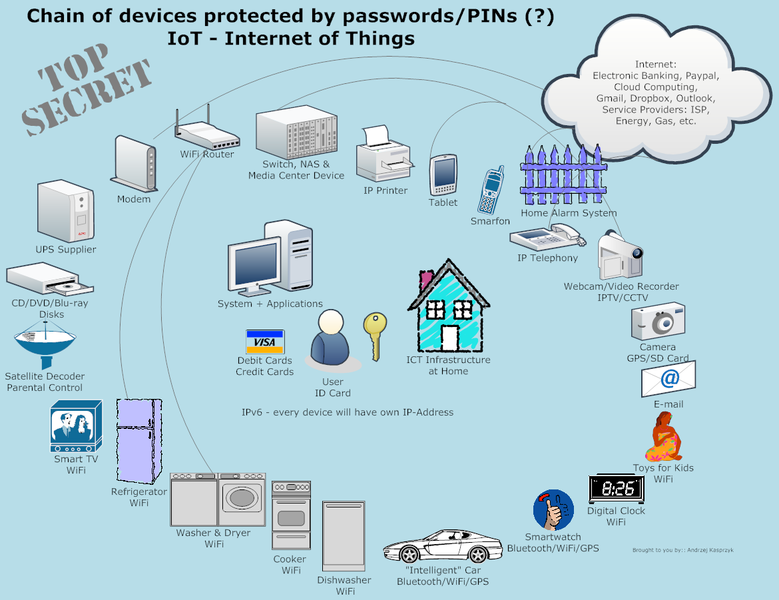If you read our previous article then we know that you are hyped about the SaaS apps we presented. Perhaps you’ve even begun taking steps to implement them in your own business! However, more lies in store – in this article we will outline three more exciting SaaS apps which are transforming the business landscape: DocuSign, Dropbox and Slack .
8. DocuSign
How annoying is it to print out a form, sign every line, scan it, send an email of the scanned signed copy, and then find out that the scan quality was too low, or that you missed a signature? Well, if you’re current and can use your smartphone to both scan and send it is not quite that bad, and if you have an electronic signature prepared then you can cut down considerably on the hassle, but can you count on each and every one of your clients and colleagues to be current and up to date? With DocuSign you don’t have to. It doesn’t matter whether you are a realtor signing up on overseas investor, or a lawyer signing up a client – you save time and hassle and so do they. Users can sign predesignated lines with the click of a mouse key from wherever they are, using their laptops, mobile devices to sign and deliver documents within minutes, not hours or even days. DocuSign signatures are just as legally binding as pen and paper signatures in pretty much every nation over the world. As of 2018, over 85 million users were signed up to the app – why not join them to make your business more efficient and customer friendly?
9. Dropbox
Are you suffering from computer failure and panicking about losing unbacked material? Are you plodding through iteration 20.5 of a document you are working on with three other colleagues only to encounter mistakes you thought were scrubbed out in iteration 16? Well, this is sign you are not using Dropbox. If you were, you could store all your files and documents on the cloud and have access to them both on your desktop and on any relevant mobile device. Moreover, you can authorize any colleagues working on the project with you to access and edit the documents. You can start working on the project on your PC in the office, continue on your home laptop, and respond to edits by an oversea colleague on your mobile phone while you are taking the subway to work. There is even a remote wipe option for emergency situations.
10. Slack
Tired of spending time setting up bug prone conference calls where no one seems to have access to all of the relevant documents? And then find out that someone who really doesn’t have the proper clearance is listening in? With Slack such concerns are a thing of the past. Users can set up multiparty conversations in open channels limited to subprojects or limit conversations to private, by-invitation-only attendees. The same platform can also be used for direct, one – on – one dialogues to settle sensitive or private issues. More than that, Slack provides participants to conversations with the ability to share Excel chart spreadsheets, PDF and word documents and other files – with or without their own comments and highlights. Worried about the information overload and difficulty of tracking down messages and attachments all too common to Email threads? Not on Slack. Everything, both messages and attached files ae automatically indexed and archived.